How to setup product tags in Odoo for Ecommerce visibility
In the world of e-commerce, product visibility is key to driving sales. Odoo provides a powerful tagging system that allows you to strategically showcase your products on your website. This guide will walk you through the process of setting product tags for both single products and products with variants, helping you optimize your e-commerce strategy.
Understanding Product Tags in Odoo 17
Product tags in Odoo are more than just labels – they're a powerful tool for categorization, filtering, and promoting specific products. Depending on your product type (single product or product with variants), you'll use slightly different approaches to tag your products effectively.
Now let’s discuss how to set up tags in the Odoo Product section. Select the product you want to tag.
Tagging Single Products
For single products, you'll use product template tags:
- Open the product form
- Locate the "Product Template Tags" field under the Product General information
- Click on "Configure tags"
- Create new tags or select from existing ones
- Save the product
Tagging Products with Variants
For products with multiple variants, you'll use additional product-specific tags:
- Open the product template
- Navigate to the "Variants" tab on top
- Select a specific variant
- Use the additional tag fields specific to variants
- Apply tags that differentiate each variant
Note : For applying Additional tag for specific varient you must remove the tag from Product template tag from the main product
Configuring Dynamic Content Blocks
To display tagged products on your e-commerce front page:
- Go to Website > Configuration > Dynamic Content Blocks
- Create a new dynamic block
- Set filter conditions based on product tags
- Configure display settings
- Choose the block placement on your website
In Odoo 18
In odoo 18 you can navigate to Sales tab in products and you can set "Tags" for single product and "Varient Tag" for product varients.
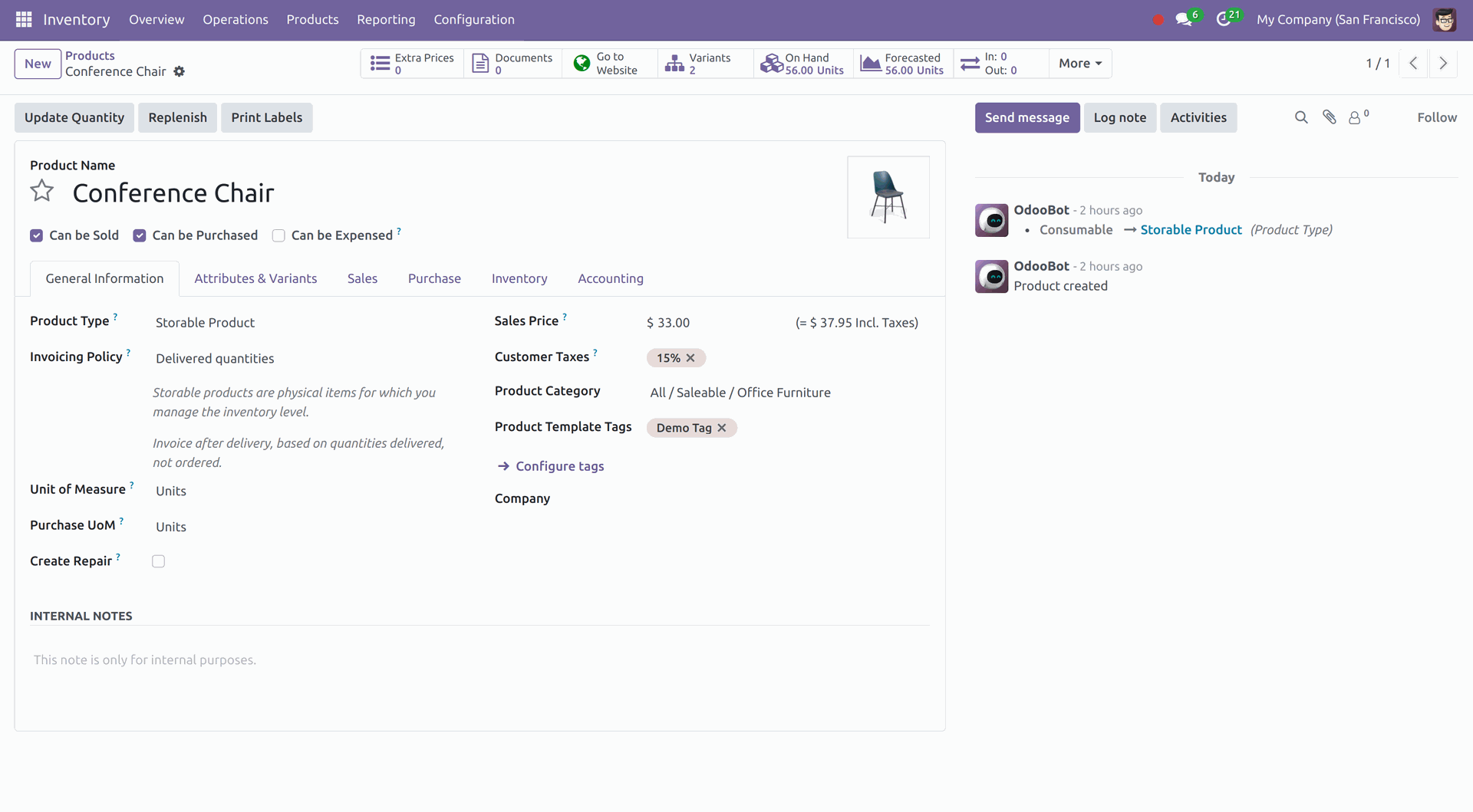
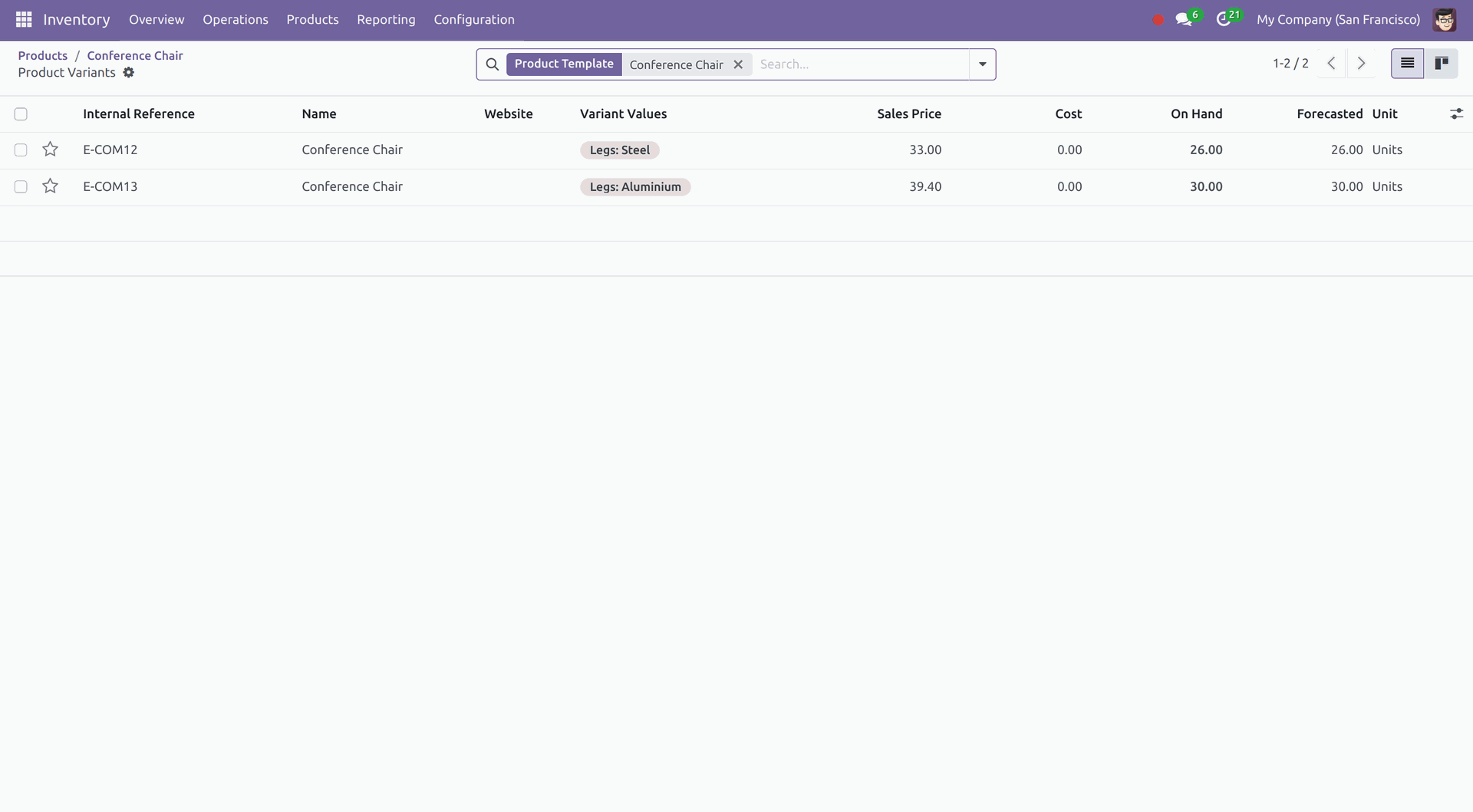
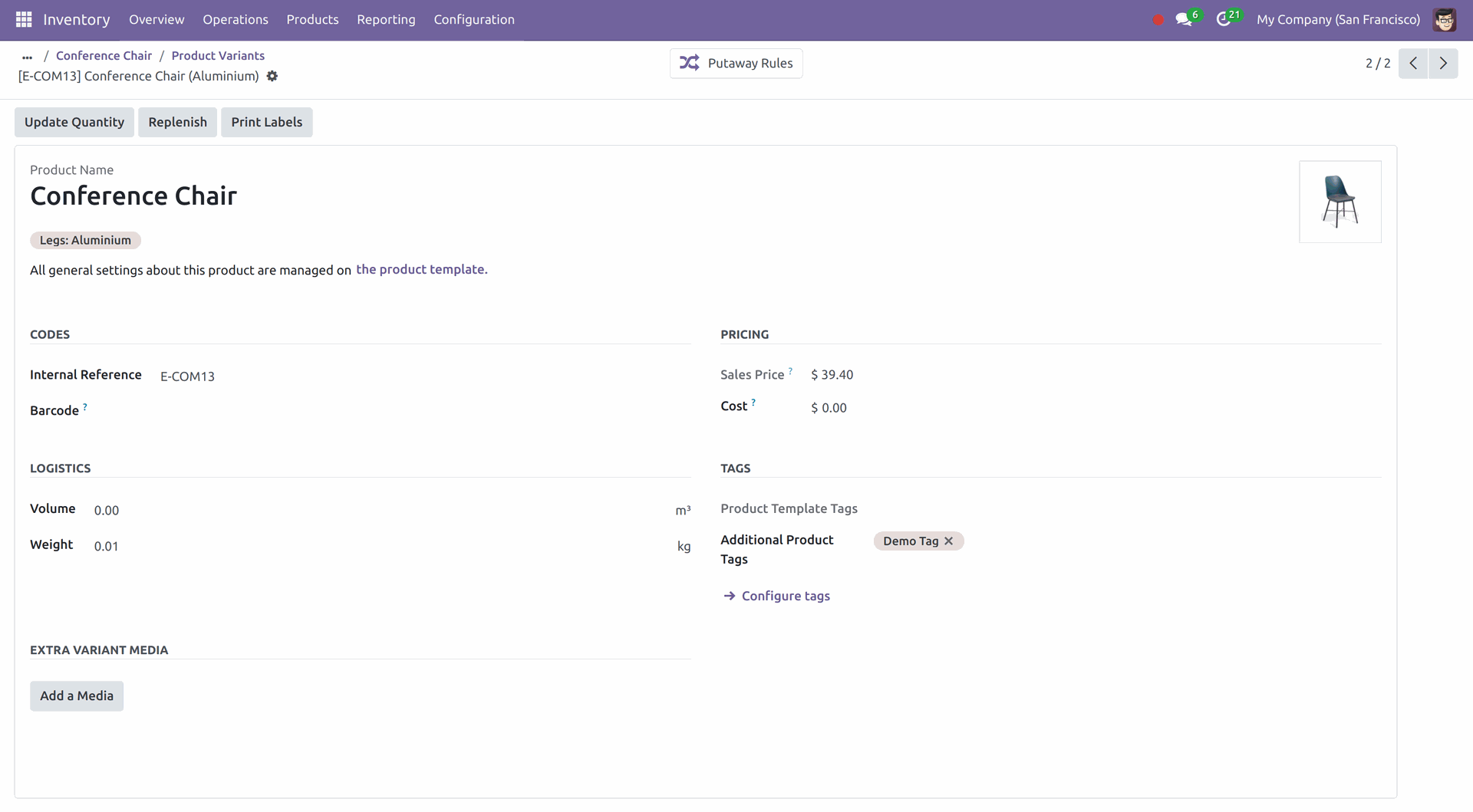
Mastering Product Tags in Odoo: A Comprehensive Guide to Enhancing E-commerce Visibility